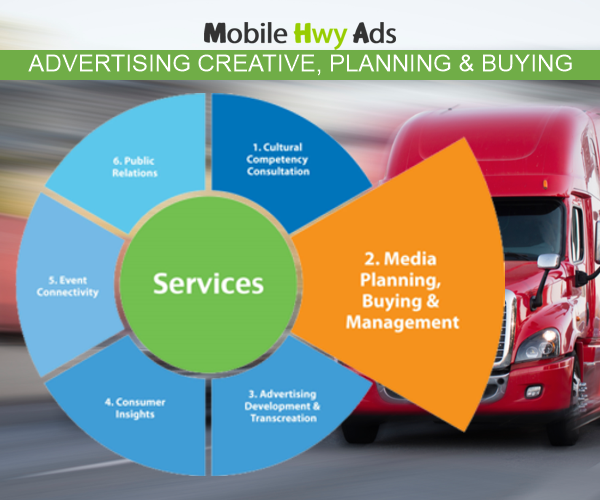Virtual credit cards are a digital version of your physical credit card. They generate a unique credit card number for you to use in place of your physical card number, preventing the merchant from storing your credit card information and keeping your financial data more secure.
With security breaches popping up in the news, opting for a virtual card provides you with an extra layer of protection. Several big-name credit card issuers provide virtual cards, but there are exceptions.
Virtual credit cards can offer more than just security. A virtual credit card can let you use a newly opened account before the physical card arrives, allowing you to start earning rewards immediately or to start making progress toward a welcome bonus.
If you’re interested in using a virtual card when shopping, here’s how they work, how to request one and which card providers make it easiest to generate a virtual card.
What are virtual credit cards and how do they work?
The easiest way to think of a virtual credit card may be to simply imagine your credit card without its physical form, reduced to a 16-digit primary account number. You’ve likely been asked to read your card number over the phone or enter it when shopping online, so you already have an idea of how this works.
What’s different about a virtual card, though, is that it doesn’t have the same security limitations as a physical card. Virtual cards can generate a unique card number for each transaction you make, protecting your real account number. They’re generally — but not always — intended for one-time use, so even if a company you’ve done business with falls victim to a data breach and your card number is retrieved, your actual account won’t be compromised.
Virtual cards provide much more flexibility. You can create new card numbers for different stores, change your card number on the fly, set spending limits and even lock or delete a card number without having it affect your actual account. That said, virtual cards can only be used for online purchases, some over-the-phone transactions, and (if you add your virtual card to Apple Pay or Google Pay) at qualifying physical stores that accept those Apple or Google payment platforms.
What is a temporary card?
A temporary card is what’s generated each time you create a new virtual card or change the virtual card number that you are using to make a purchase. It’s the card number that a merchant sees when you complete a transaction with them. These temporary cards typically last for a short period of time — usually just 24 hours, though some providers may maintain a temporary card for up to one year.
Is a virtual card different from a digital wallet?
Yes. A digital wallet operates similarly to a virtual card, but there are some noteworthy differences. Virtual card numbers protect your personal card information when shopping online, but digital wallets — like Apple Pay, Google Pay and Samsung Wallet — store things like credit card data, boarding passes and concert tickets. However, virtual wallets can offer similar protections. For example, when you use the card stored in your phone’s digital wallet, a 16-digit number, also known as a token, replaces your credit card number so the receiving merchant can’t see your card’s information.
Digital wallets are not accepted everywhere. While you can use a virtual card for all online purchases that accept credit cards, digital wallets can be used only at participating retailers, whether online or in-store.
Pros and cons of using a virtual credit card
While virtual cards are a great tool to add an extra level of security while shopping online or over the phone, there could be a few disadvantages to consider.
✅Pros:
Better security. Virtual cards can help mask your financial information when shopping online, keeping you more secure than if you were to use your physical credit card.
Flexibility . Many virtual cards allow you to set a time limit, after which they expire. This can be helpful if you want to use a card only for a specified period of time. Some also offer spending limits, which can help you stick to a budget.
Easy access. Most credit card providers make it easy to access your virtual card, so you can check out quickly, without fumbling through your wallet.
❌Cons:
Can’t always use them at a store. If you’re shopping in store, you won’t be able to use your virtual card unless the point-of-sale system accepts digital wallet checkout options.
Makes reservations challenging . If you use a virtual card to book a hotel room, it may be hard to reconcile your payment method when you check in. Most hotels request a physical card when you arrive, so using a virtual card may require extra verification, such as calling your bank.
Not all card issuers offer them. Virtual cards haven’t fully rolled out across all major card brands, which means your favorite credit card might not offer this feature.
How to get a virtual credit card number from your issuer
Most major card issuers now offer some form of a virtual card. Some issuers will also provide a virtual card number to use as soon as you’re approved. The process varies from issuer to issuer, but here’s how to get a virtual card number with a few of the major issuers, if they’re available:
Capital One : You can access a virtual number through the issuer’s Eno virtual assistant browser extension. Virtual numbers may not be available for all Capital One cards.
: You can access a virtual number through the issuer’s Eno virtual assistant browser extension. Virtual numbers may not be available for all Capital One cards. Citi : You can find your virtual number on your account page after you enroll in the service. Virtual numbers may not be available for all Citi cards.
: You can find your virtual number on your account page after you enroll in the service. Virtual numbers may not be available for all Citi cards. American Express : You can use a virtual card number through Google Chrome by connecting an eligible Amex card. According to American Express, it’ll generate a new four-digit CVV needed at checkout.
: You can use a virtual card number through Google Chrome by connecting an eligible Amex card. According to American Express, it’ll generate a new four-digit CVV needed at checkout. Chase : Chase does not currently offer one-time use virtual card numbers, but you can add your card to a digital wallet as soon as you’re approved to use it immediately.
: Chase does not currently offer one-time use virtual card numbers, but you can add your card to a digital wallet as soon as you’re approved to use it immediately. Discover : If you save your Discover card to Google Wallet or in Chrome, you’ll see the option to create a virtual card number.
: If you save your Discover card to Google Wallet or in Chrome, you’ll see the option to create a virtual card number. Wells Fargo: Wells Fargo does not currently offer one-time use virtual card numbers, but you can add your card to a digital wallet upon approval.
Once your virtual card is generated, you may be able to modify some settings such as the spending limit or expiration date. You can then start using that number to make your purchase online or via the card app.
Are virtual cards safer?
Virtual cards provide an additional layer of security by masking your physical card number with a temporary account number. This decreases the chance your actual card information will be exposed in a breach.
Virtual cards are not fraud-proof, however. A hacker could theoretically gain access to a temporary card number that is still active and complete a transaction. Card issuers extend the same fraud protection to virtual cards as they do to physical ones, so you should be covered in case of any fraudulent activity.
If you suspect fraudulent charges, you’ll need to dispute the charge as you normally would. However, you won’t need to change your account number, since it won’t have been exposed. Instead, you’ll need to close the temporary card number and generate a new one.
Other ways to protect yourself when shopping online
Virtual cards can keep you safe while shopping online, but they aren’t the only tool you have at your disposal for keeping your information hidden. Here are a few tips:
Use a digital wallet. If you can’t access a virtual card, a digital wallet like Apple Pay can also help secure your financial information.
If you can’t access a virtual card, a digital wallet like Apple Pay can also help secure your financial information. Check out with PayPal. You can also secure your credit card through a payment platform like PayPal to protect your financial data when checking out.
You can also secure your credit card through a payment platform like PayPal to protect your financial data when checking out. Don’t autosave financial information. It may seem convenient to save your payment information with your internet browser, but if you can avoid doing so, entering your payment details each time is safer.
It may seem convenient to save your payment information with your internet browser, but if you can avoid doing so, entering your payment details each time is safer. Avoid shopping on a public network. Save online purchases for when you’re at home on a password-secured Wi-Fi network.
Save online purchases for when you’re at home on a password-secured Wi-Fi network. Create unique passwords. Make sure your passwords are hard to guess and have a combination of letters, numbers and special characters — consider using a password manager. If your password is exposed in a breach, ensure you update that password on every account you use it to access.
Make sure your passwords are hard to guess and have a combination of letters, numbers and special characters — consider using a password manager. If your password is exposed in a breach, ensure you update that password on every account you use it to access. Shop while connected to a VPN. A virtual private network, or VPN, uses special encryption to help secure your connection. Utilizing one when shopping online is an extra step that can protect your financial data.
How to apply for a credit card
Follow these steps to apply for a virtual credit card.
Choose a card with rewards, benefits and terms that match your budget and financial goals. Go to the credit card issuer’s secure site to fill out the application. Fill out your financial and personal information, including your name, address, date of birth, Social Security number, income and monthly rent or mortgage payment. If approved, the issuer should give you access to a virtual credit card number. Use the card responsibly and remember to always pay your bill in full and on time.
FAQs
What are the best virtual credit cards? For the sake of simplicity, the best virtual credit cards let you generate a virtual card number directly from your online credit card account without downloading pesky extensions or additional apps.
Do virtual credit cards affect my credit score? No, using a virtual credit card instead of a physical one you already have won’t affect your credit score more than usual. If you use your virtual credit card responsibly and always pay off your balance on time and in full, your credit will be in good shape. But applying for a new card will result in a hard inquiry, which may drop your credit score — temporarily — by a few points.
Can virtual cards be used instantly upon approval? Certain credit card issuers will provide you with a virtual card number to use as soon as you’re approved for the card you’ve applied for. However, not every card offered by the issuer provides a virtual card number.
Can you use a virtual card when shopping in person? If the store supports the use of virtual wallets — and your card issuer offers virtual cards that you can link to digital wallets — then yes. Otherwise, virtual cards are limited to online or over-the-phone purchases.
How long does it take to get a virtual card number? Generating a virtual card number is typically instantaneous. You can do so online with your issuer from your account controls. If your issuer doesn’t offer a virtual card, and you use a digital wallet, you can also generate a virtual card number quickly, usually in a matter of seconds.
You Can Recover From Credit Woes With 1 of These Cards. What to Know Before You Apply
RELATED ARTICLES